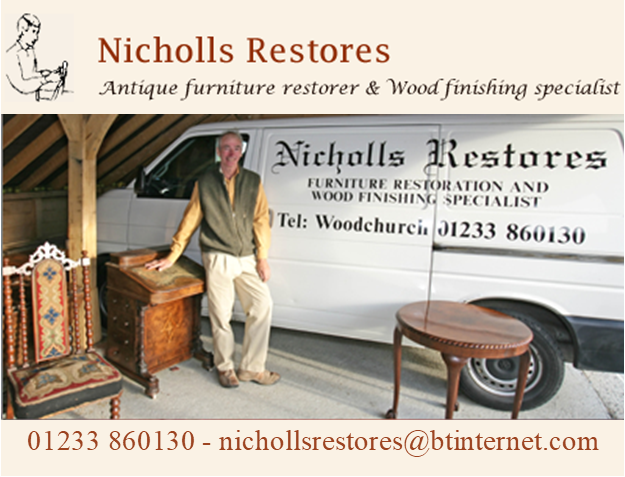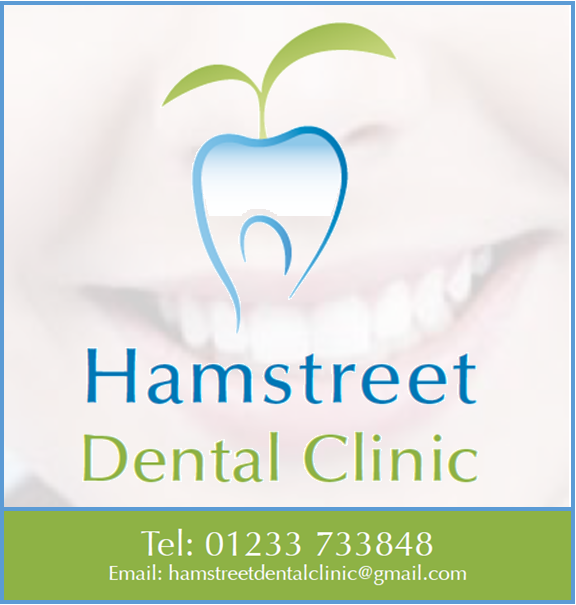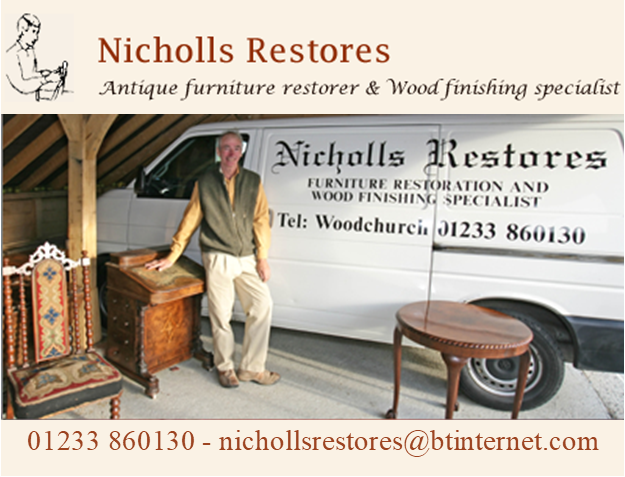



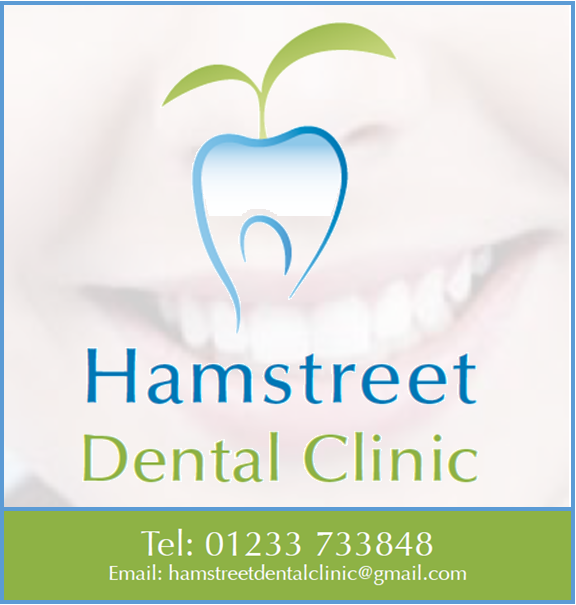

Home » Community Calendar » Community Calendar Event Request
You can add the details of your event directly into the Community Calendar. Please click on the date of your event and the event add screen will appear in a new window. Please note that all added events will first need to be approved before they appear in the public calendar – which may take up to 48 hours. Once you have added your event you will be able to modify its details for up to 15 minutes, after which it will need to be modified by an administrator. If you are having difficulties entering your event please contact The HUB and we will be happy to assist.
If you see an event already in the calendar called “Reserved” on the same day and time as your event, this is simply another event that has been submitted and is awaiting approval. You can also add your event to take place on the same day and at the same time.48